Long Running Tests Detection: Optimize Performance and Accelerate CI/CD
Long running tests are a significant bottleneck in modern CI/CD pipelines, slowing down development velocity and increasing infrastructure costs. These tests that take excessive time to execute can delay deployments, reduce developer productivity, and create frustration across development teams. Traditional approaches to identifying and optimizing long running tests rely on manual analysis and basic timing metrics, which often miss the root causes and optimization opportunities.
AI-powered long running tests detection transforms how teams identify, analyze, and optimize slow tests. By automatically analyzing execution patterns, resource usage, and performance bottlenecks, AI can identify optimization opportunities and provide actionable recommendations for acceleration. This comprehensive guide explores how intelligent long running tests detection accelerates CI/CD pipelines and improves development velocity.
The Challenge: Manual Performance Analysis
Traditional approaches to identifying long running tests have significant limitations:
Basic Timing Analysis
Simple timing analysis misses critical insights:
- Surface-level metrics: Only basic execution time measurements
- No root cause analysis: Unable to identify underlying bottlenecks
- Missing context: No correlation with resource usage or environment
- Inconsistent thresholds: No standardized criteria for "long running"
- Limited historical analysis: Unable to track performance trends
Manual Investigation
Manual investigation is time-consuming and inefficient:
- Manual profiling: Engineers manually profile slow tests
- Subjective analysis: Different engineers produce different results
- Limited scope: Unable to analyze entire test suites efficiently
- Reactive approach: Only investigate after problems occur
- Knowledge gaps: Dependence on individual expertise
Scalability Issues
Manual analysis doesn't scale with test suite growth:
- Exponential analysis time: Analysis time grows with test suite size
- Resource constraints: Limited engineering resources for analysis
- Real-time limitations: Unable to detect performance issues in real-time
- Cross-team coordination: Difficult to coordinate across teams
- Inconsistent prioritization: No systematic approach to prioritization
AI-Powered Long Running Tests Detection
AI transforms performance analysis with intelligent detection:
Core Concepts
Key concepts behind AI-powered detection:
- Multi-dimensional analysis: Analyze performance across multiple dimensions
- Pattern recognition: Identify patterns in execution data
- Resource correlation: Correlate performance with resource usage
- Predictive analytics: Predict performance issues before they occur
- Optimization recommendations: Provide specific optimization suggestions
Detection Methods
Multiple methods for detecting long running tests:
- Execution time analysis: Analyze test execution times
- Resource usage analysis: Analyze CPU, memory, and I/O usage
- Network analysis: Analyze network calls and delays
- Database analysis: Analyze database query performance
- Cross-test correlation: Identify correlations between test performance
Data Sources
Multiple data sources contribute to detection accuracy:
- Test execution logs: Detailed execution logs and timestamps
- Performance metrics: CPU, memory, disk, and network metrics
- Environment data: Environment configuration and state
- Infrastructure data: Infrastructure performance and capacity
- Historical data: Historical performance patterns and trends
Benefits of AI-Powered Detection
Implementing AI-powered long running tests detection provides significant benefits:
Improved Performance
Dramatic improvements in test execution speed:
- Faster test execution: Reduce overall test execution time
- Optimized resource usage: Better utilization of infrastructure
- Reduced bottlenecks: Identify and eliminate performance bottlenecks
- Parallel optimization: Optimize parallel execution strategies
- Infrastructure efficiency: More efficient use of infrastructure
Accelerated CI/CD
Faster development and deployment cycles:
- Faster feedback: Quicker feedback on code changes
- Reduced deployment time: Faster deployment cycles
- Improved developer productivity: Less waiting time for developers
- Better resource allocation: More efficient resource allocation
- Cost reduction: Lower infrastructure costs
Better Decision Making
Enable data-driven performance decisions:
- Actionable insights: Provide specific optimization recommendations
- Root cause identification: Identify underlying performance issues
- Priority ranking: Rank optimization opportunities by impact
- Trend analysis: Track performance trends over time
- Capacity planning: Plan infrastructure capacity based on performance
Implementation Strategies
Successfully implement AI-powered long running tests detection with these strategies:
Data Collection and Preparation
Set up comprehensive performance data collection:
- Performance monitoring: Monitor all performance metrics
- Resource tracking: Track CPU, memory, disk, and network usage
- Environment monitoring: Monitor environment performance
- Infrastructure monitoring: Monitor infrastructure performance
- Historical data collection: Collect historical performance data
AI Model Development
Develop and train AI models for detection:
- Feature engineering: Extract relevant performance features
- Model selection: Choose appropriate ML algorithms
- Training data preparation: Prepare labeled training data
- Model training: Train models on historical performance data
- Validation and testing: Validate model accuracy
Integration and Deployment
Integrate detection with existing workflows:
- CI/CD integration: Integrate with CI/CD pipelines
- Real-time monitoring: Monitor performance in real-time
- Alert system: Set up alerts for performance issues
- Reporting integration: Integrate with reporting systems
- Team notification: Notify teams of performance issues
Advanced Detection Features
Implement advanced features for enhanced detection:
Multi-Dimensional Analysis
Analyze performance across multiple dimensions:
- Temporal analysis: Analyze performance patterns over time
- Resource analysis: Correlate performance with resource usage
- Environmental analysis: Analyze environment impact on performance
- Cross-test analysis: Identify correlations between test performance
- Infrastructure analysis: Analyze infrastructure impact on performance
Predictive Analytics
Leverage predictive analytics for proactive optimization:
- Performance prediction: Predict performance issues before they occur
- Trend forecasting: Forecast performance trends
- Capacity planning: Plan capacity based on performance predictions
- Resource planning: Plan resource allocation based on predictions
- Optimization planning: Plan optimization strategies
Intelligent Optimization
Implement smart optimization recommendations:
- Automated recommendations: Provide automated optimization suggestions
- Priority-based optimization: Prioritize optimizations by impact
- Context-aware suggestions: Provide context-aware recommendations
- Implementation guidance: Provide implementation guidance
- ROI analysis: Analyze return on investment for optimizations
Integration with Test Automation
Seamlessly integrate performance detection with test automation:
CI/CD Integration
Integrate with continuous integration pipelines:
- Real-time monitoring: Monitor performance during CI/CD runs
- Performance gates: Use performance metrics in quality gates
- Automated optimization: Automatically optimize slow tests
- Resource allocation: Optimize resource allocation
- Parallel optimization: Optimize parallel execution
Test Framework Integration
Integrate with popular test frameworks:
- Selenium integration: Optimize Selenium test performance
- Playwright integration: Optimize Playwright test performance
- Cypress integration: Optimize Cypress test performance
- Appium integration: Optimize mobile test performance
- Custom framework integration: Integrate with custom frameworks
Reporting and Analytics
Provide comprehensive performance reporting:
- Performance dashboards: Visual dashboards showing performance metrics
- Trend analysis: Track performance trends over time
- Optimization tracking: Track optimization effectiveness
- ROI analysis: Calculate return on investment from optimizations
- Capacity planning: Plan capacity based on performance data
Performance Optimization Categories
Optimize different types of performance issues:
Resource-Based Optimization
Optimize tests with resource issues:
- CPU optimization: Optimize CPU-intensive tests
- Memory optimization: Optimize memory usage
- Disk I/O optimization: Optimize disk operations
- Network optimization: Optimize network calls
- Database optimization: Optimize database operations
Execution-Based Optimization
Optimize test execution patterns:
- Parallel execution: Optimize parallel test execution
- Sequential optimization: Optimize sequential execution
- Dependency optimization: Optimize test dependencies
- Setup optimization: Optimize test setup and teardown
- Data optimization: Optimize test data management
Infrastructure-Based Optimization
Optimize infrastructure-related performance:
- Container optimization: Optimize container performance
- Virtual machine optimization: Optimize VM performance
- Cloud optimization: Optimize cloud resource usage
- Network optimization: Optimize network infrastructure
- Storage optimization: Optimize storage performance
Optimization Strategies
Implement effective strategies for performance optimization:
Immediate Optimizations
Implement quick wins for performance improvement:
- Timeout adjustments: Adjust timeouts for slow operations
- Resource allocation: Allocate additional resources
- Parallel execution: Enable parallel test execution
- Caching strategies: Implement intelligent caching
- Connection pooling: Optimize database connections
Root Cause Analysis
Analyze and address root causes of performance issues:
- Performance profiling: Profile slow tests to identify bottlenecks
- Resource analysis: Analyze resource usage patterns
- Code review: Review test code for performance issues
- Infrastructure review: Review infrastructure configuration
- Dependency analysis: Analyze test dependencies
Long-term Optimizations
Implement sustainable performance improvements:
- Test design improvements: Improve test design for performance
- Infrastructure optimization: Optimize infrastructure configuration
- Data management: Improve test data management
- Monitoring enhancement: Enhance performance monitoring
- Team training: Train teams on performance optimization
Best Practices
Follow proven best practices for performance optimization:
Detection Best Practices
Implement effective detection practices:
- Comprehensive monitoring: Monitor all performance metrics
- Regular analysis: Regularly analyze performance data
- Baseline establishment: Establish performance baselines
- Trend tracking: Track performance trends over time
- Alert configuration: Configure alerts for performance issues
Optimization Best Practices
Implement effective optimization practices:
- Systematic approach: Take a systematic approach to optimization
- Root cause focus: Focus on addressing root causes
- Incremental improvement: Make incremental improvements
- Measurement focus: Measure the impact of optimizations
- Documentation: Document optimization strategies
Prevention Best Practices
Implement effective prevention practices:
- Performance standards: Establish performance standards
- Code review: Include performance in code reviews
- Testing practices: Implement performance testing practices
- Monitoring and alerting: Implement comprehensive monitoring
- Team training: Train teams on performance optimization
Implementation Roadmap
Follow a structured approach to implementation:
Phase 1: Assessment and Planning
Assess current state and plan implementation:
- Current state assessment: Assess current performance situation
- Requirements analysis: Analyze performance requirements
- Data assessment: Assess available performance data
- Infrastructure planning: Plan performance monitoring infrastructure
- Team training: Train teams on performance optimization concepts
Phase 2: Infrastructure Setup
Set up performance monitoring infrastructure:
- Monitoring setup: Set up comprehensive performance monitoring
- Data collection setup: Set up performance data collection
- AI infrastructure setup: Set up AI/ML infrastructure
- Integration setup: Set up integration with existing tools
- Alert setup: Set up performance alerts
Phase 3: Implementation and Testing
Implement and test the detection system:
- Pilot implementation: Implement detection in pilot projects
- Testing and validation: Test and validate detection accuracy
- User training: Train users on the detection system
- Feedback collection: Collect feedback on system effectiveness
- Refinement: Refine system based on feedback
Phase 4: Optimization and Scaling
Optimize and scale the detection system:
- Performance optimization: Optimize detection system performance
- Accuracy improvement: Continuously improve detection accuracy
- Feature expansion: Add new detection features
- Team expansion: Expand to additional teams
- Advanced analytics: Implement advanced analytics features
Measuring Success
Track key metrics to measure detection success:
Performance Metrics
Measure performance improvements:
- Test execution time: Reduction in test execution time
- CI/CD pipeline time: Reduction in pipeline execution time
- Resource utilization: Improvement in resource utilization
- Infrastructure efficiency: Improvement in infrastructure efficiency
- Cost reduction: Reduction in infrastructure costs
Optimization Metrics
Measure optimization effectiveness:
- Optimization success rate: Success rate of optimizations
- Performance improvement: Measurable performance improvements
- ROI: Return on investment from optimizations
- Team productivity: Impact on team productivity
- Developer satisfaction: Improvement in developer satisfaction
Business Impact Metrics
Measure business impact of performance optimization:
- Time to market: Impact on release velocity
- Developer productivity: Impact on developer efficiency
- Infrastructure costs: Reduction in infrastructure costs
- Team satisfaction: Improvement in team satisfaction
- Competitive advantage: Competitive advantage from faster delivery
Conclusion
AI-powered long running tests detection represents a fundamental shift in how teams approach test performance optimization. By automatically identifying performance bottlenecks and providing actionable optimization recommendations, teams can accelerate CI/CD pipelines and improve development velocity.
The key to success lies in taking a systematic approach to implementation, starting with assessment and planning and progressing through infrastructure setup, implementation, and continuous optimization. Organizations that invest in AI-powered performance detection will be well-positioned to accelerate their development cycles and reduce infrastructure costs.
Remember that performance optimization is not just a technical implementation but a cultural shift that requires training, adoption, and continuous improvement. The most successful organizations are those that treat performance as a core capability and continuously strive for better, more efficient test automation.