Omni Onboarding: Get Started in 10 Minutes with Zero Code Changes
Tired of complex integrations that require months of development work? Omni eliminates the integration nightmare with a simple, framework-agnostic approach that works with your existing test infrastructure.
Why Traditional Test Dashboards Fail
Most test intelligence platforms require extensive custom coding, framework-specific integrations, and months of development work. Teams often abandon these solutions because:
- Complex Integration Requirements: Custom code changes needed across your entire test suite
- Framework Lock-in: Solutions that only work with specific testing frameworks
- CI/CD Disruption: Major changes required to your existing pipeline
- Maintenance Overhead: Ongoing code maintenance and framework updates
Omni's Revolutionary Approach: Zero Code Changes Required
Omni takes a fundamentally different approach. Our REST API-based architecture means you can integrate with any testing framework, any CI/CD platform, and any test type without writing a single line of code.
Key Differentiators
- Framework Agnostic: Works with Playwright, Jest, TestNG, Cypress, Selenium, and any other testing framework
- CI/CD Agnostic: Integrates with GitHub Actions, GitLab CI, Jenkins, Azure DevOps, CircleCI, and more
- Test Type Agnostic: Supports unit, integration, component, UI, API, database, end-to-end, and security tests
- Zero Code Changes: No modifications to your existing test code required
The Simple 3-Step Onboarding Process
Step 1: Add Omni Client Library
We've built client libraries for popular testing frameworks. Simply add the dependency to your project:
For Playwright (JavaScript/TypeScript):
npm install omni-dashboard-playwright-reporter
Don't see your framework? We'll build a client library for your specific testing framework, or you can use our generic REST API client.
Step 2: Configure CI/CD Environment Variables
Add a few environment variables to your CI/CD pipeline. No code changes, no complex configuration:
OMNI_API_KEY=your_api_key OMNI_PROJECT_ID=your_project_id OMNI_ENVIRONMENT=production
Works with any CI/CD platform: GitHub Actions, GitLab CI, Jenkins, Azure DevOps, CircleCI, or any other platform you're using.
Step 3: Execute Tests and View Results
Run your existing test suite exactly as you do today. No changes to your test execution process, no modifications to your test code, no new commands to learn. Your test results automatically flow to the Omni via REST APIs, where you'll see intelligent insights, AI-powered anomaly detection, and comprehensive analytics without any additional setup.
Data Flow: Simple and Transparent
Omni Integration Flow
(Playwright, Jest, TestNG, etc.)
(REST API calls)
(AI-powered insights)
Universal Compatibility: Any Framework, Any Platform
Testing Frameworks
- • Playwright (UI Testing)
- • Jest (JavaScript Unit Testing)
- • TestNG (Java Testing)
- • Cypress (E2E Testing)
- • Selenium (Web Testing)
- • And many more...
CI/CD Platforms
- • GitHub Actions
- • GitLab CI
- • Jenkins
- • Azure DevOps
- • CircleCI
- • Any CI/CD tool
Test Types Supported
Omni works with any type of test in your suite, providing intelligent insights regardless of test category:
Jest, JUnit, NUnit, etc.
API, database, service tests
Playwright, Selenium, Cypress
REST, GraphQL, SOAP
Data validation, schema tests
Penetration, vulnerability tests
Why Teams Choose Omni
Zero Code Changes
No modifications to your existing test code required. Your tests run exactly as they do today.
10-Minute Setup
From zero to fully integrated in under 10 minutes. No complex configuration or lengthy setup processes.
Universal Compatibility
Works with any testing framework, any CI/CD platform, and any test type without restrictions.
AI-Powered Insights
Get intelligent anomaly detection, smart failure clustering, and predictive analytics out of the box.
Next Steps
The era of complex test dashboard integrations is over. With Omni's REST API-based architecture and framework-agnostic approach, you can finally get the test intelligence you need without the integration headaches.
Ready to get started? Contact our team to begin your 10-minute onboarding process and see how Omni can transform your test automation workflow without disrupting your existing processes.